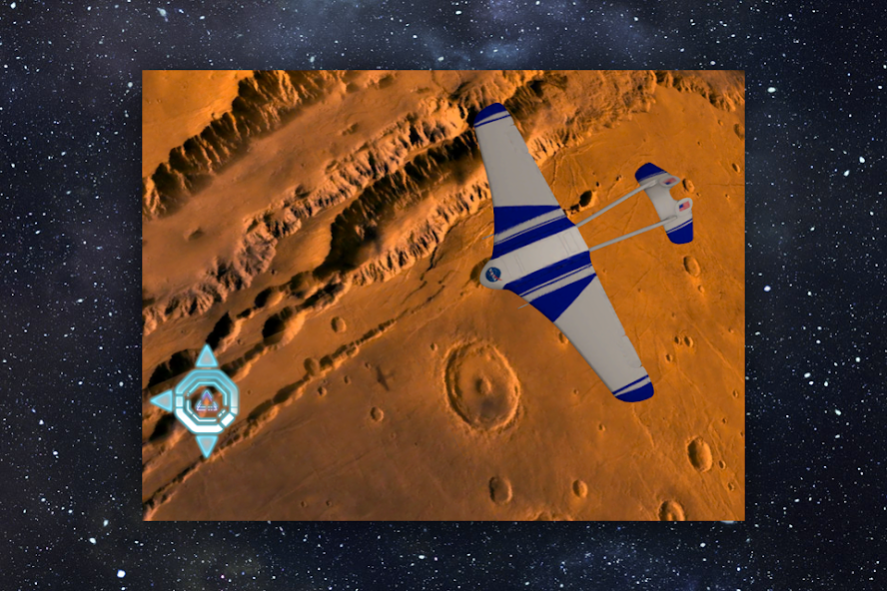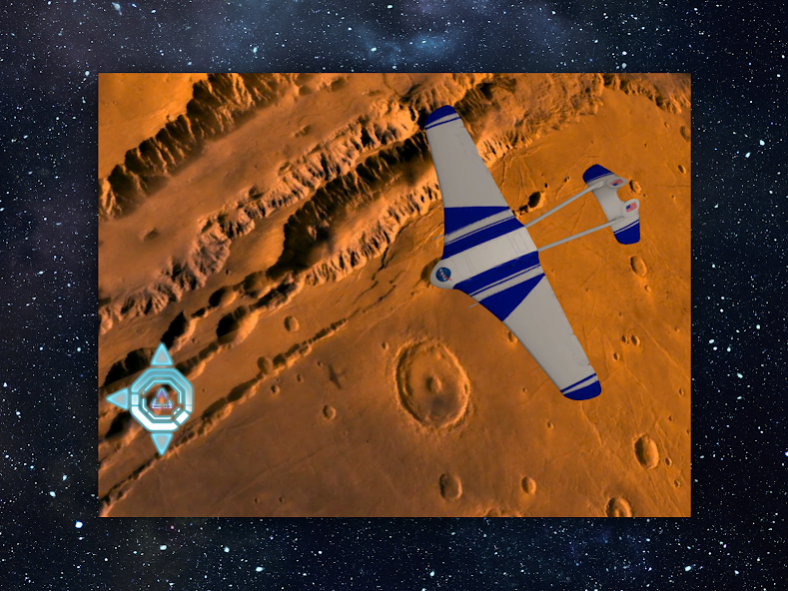iSolarSystemAR 2.0
Free Version
Publisher Description
THIS APP ONLY WORKS WITH THE BOOK iSOLAR SYSTEM
This App needs a rear facing camera.
Voyage through our solar system with this fantastic Augmented Reality book and FREE app!
If you’ve got the iSolar System book, download this FREE Augmented Reality app to see planets, moons and spaceships spring up from the page into 3D life.
Highlights include:
•Drive the Mars Rover around your floor!
•See the entire solar system laid out in space, orbiting around our majestic sun
•Fly a survey plane across the arid surface of Mars
•Watch a lunar elevator carrying people and cargo along a cable that stretches from Earth to the Moon!
•Look around a future moon base
Move your device around the animation to see an entire 360-degree view, and experiment with pinch, swipe and zoom to focus on different parts of the image. The Mars Rover is completely driveable, with touch screen commands to steer it and fire at rocks to sample their chemical content. In the Solar System animation, you can focus in on each planet and change the speed of their rotation using toolbar buttons.
You can even take a picture of yourself in the middle of the action – with planets orbiting your head, or the Mars Rover climbing your lap!
How it works:
To activate the AR animations, look for the blue Augmented Reality boxes in the pages of the iSolar System book. When you see the box, launch the app, point your device’s camera at the book spread and watch the planets spring to life!
This app works with the following devices:
https://developers.google.com/ar/discover/supported-devices
About iSolarSystemAR
iSolarSystemAR is a free app for Android published in the Reference Tools list of apps, part of Education.
The company that develops iSolarSystemAR is Red Frog Digital Limited. The latest version released by its developer is 2.0.
To install iSolarSystemAR on your Android device, just click the green Continue To App button above to start the installation process. The app is listed on our website since 2021-02-28 and was downloaded 1 times. We have already checked if the download link is safe, however for your own protection we recommend that you scan the downloaded app with your antivirus. Your antivirus may detect the iSolarSystemAR as malware as malware if the download link to com.redfrog.isolarsystem is broken.
How to install iSolarSystemAR on your Android device:
- Click on the Continue To App button on our website. This will redirect you to Google Play.
- Once the iSolarSystemAR is shown in the Google Play listing of your Android device, you can start its download and installation. Tap on the Install button located below the search bar and to the right of the app icon.
- A pop-up window with the permissions required by iSolarSystemAR will be shown. Click on Accept to continue the process.
- iSolarSystemAR will be downloaded onto your device, displaying a progress. Once the download completes, the installation will start and you'll get a notification after the installation is finished.